Part of that is the addition of a tabbed window experience for chats. Previously every chat would open in a new window, which wasn’t ideal for everyone. Now, an option displays all your chats in one window for easy switching. It’s joined by the ability to choose the size of shared screen content. Users can now choose to fit the content to their window or view its actual size under the ‘More Options…’ menu. Microsoft is also making things easier when you step away from the desk. When server-side conversation history has been disabled, the client will automatically accept conversations even if you’ve been away for some time. There’s also a new indicator in the Dock that will tell you when you’ve lost connection and messages aren’t coming through.
Skype for Business on Mac Fixes and Improvements
As well as new features, Microsoft has made tweaks and fixes to existing ones. With Skype for Business 16.14, you’ll notice the following:
“When you click Join, connect to your meetings significantly faster and with fewer failures. When scheduling an online meeting in Outlook, use the defaults defined by your organization’s policy for who gets directly into the meeting without waiting in the lobby and who is a presenter. This requires Outlook version 16.9.116 or later. Fixed an issue that could reconnect a call after a network drop without showing that you were back in the call. Fixed an issue that showed an error saying a chat message was not delivered when it actually was. Fixed an issue that caused black screen when viewing screen sharing in a meeting. Fixed an issue that prevented showing notifications for new messages when switching away from the Chats tab. Fixed an issue that prevented the app from automatically signing in after the computer was restarted.”
You can grab these fixes via the usual update channel, and find more information on the Skype for Business blog.
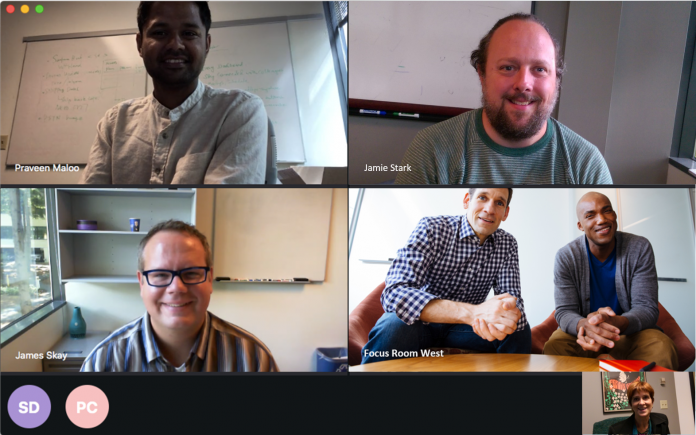
![]()



