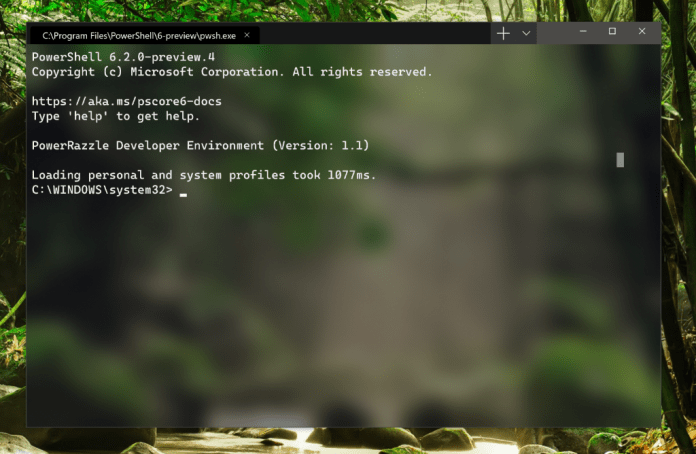Version 0.10 of the Windows Terminal app does little to expand functionality, highlighting how Microsoft is preparing for the version 1.0 release. Still, there are some interesting new abilities added to the app. For a start, Microsoft now makes it possible to duplicate a current pane. The duplicate will create a clone of the current pane instead of defaulting to the same profile. Elsewhere in Version 0.10, Microsoft says there is now mouse support in Windows Subsystem for Linux apps. That mouse support extends to Windows apps using virtual terminal (VT) input. As usual, Microsoft has also fixed some bugs:
The text behavior when it reflows on resizing of the window is significantly improved! The borders when using dark theme aren’t white anymore! If you have the taskbar auto-hidden and your Terminal is maximized, the taskbar now appears when you mouse over the bottom of the screen. Azure Cloud Shell can now run PowerShell, accept mouse input, and follow the desired shell of your choice. Touchpad and touchscreen scrolling now moves at a normal pace.
Development
Windows Terminal is a new command prompt experience for Windows 10. Developers can leverage multiple tabs and customize the experience with themes. On that latter front, you’ll need to edit a JSON file to access the full suite of customization tools. You can download Terminal from the Microsoft Store and on GitHub.