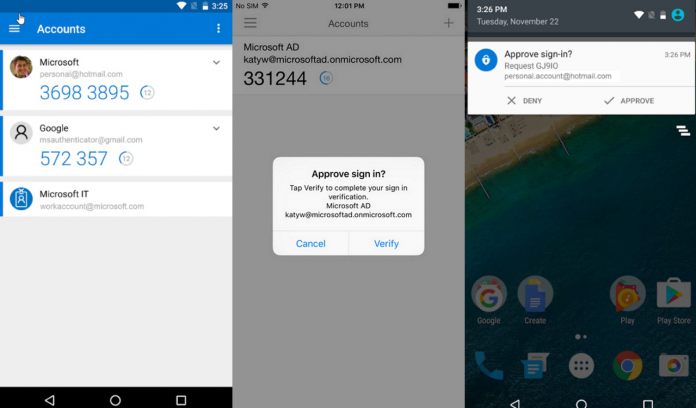Thanks to this latest update, users of the Microsoft Authenticator are able to sign in to their Microsoft Account without using their password. After enrolling their account through the application, users can sign in with only their phone. In order to do so, they just have to approve the notification sent to Microsoft Authenticator after entering their username, in Android. Microsoft clarifies in the update changelog for Android that this feature is “available on most Android devices”, which means some users may not receive it. As for iOS, users will have to provide their passcode or TouchID as well, on top of their username. This update brings the version number of Microsoft Authenticator for iOS to 5.3.3.
How to enable the feature
The latest update to the Microsoft Authenticator app is already available for beta testers both in iOS and Android. Users who wish to enable the feature should follow these steps:
Select your account from the dropdown button Choose “Enable phone sign in”
After that, every time users sign into their Microsoft Account in the feature, the app will generate a login request. Users will have to match a number on their device with the number within the Microsoft Authenticator app. In case you don’t have your phone handy, you can always use your password. To download Microsoft Authenticator for iOS, click here and for Android, here. If you wish to enroll in the beta program for the Microsoft Authenticator app, click here.