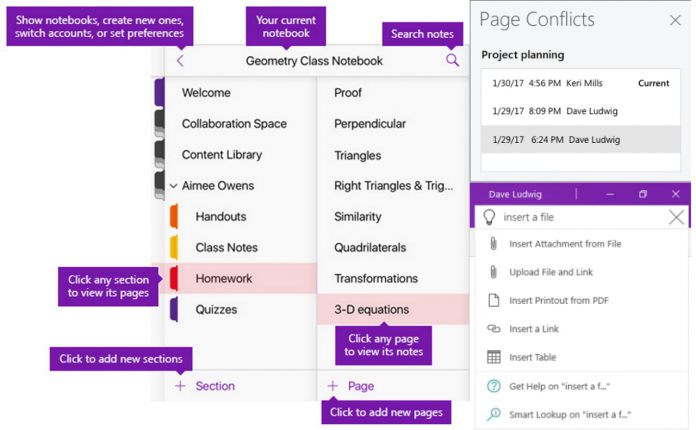As expected, the new OneNote comes with an improved layout and looks greatly redesigned. It now offers improved accessibility, allowing improved navigation with screen readers and keyboards. In addition, OneNote now has a new feature which lets users solve page conflicts in shared notebooks, such as having two versions of the same page in a notebook. Thanks to this handy feature users will be able to easily resolve these conflicts. These two changes are not the only ones in the new OneNote. The latest update also allows users to choose to show page previews in the navigation bar. To do that, users will have to go to View > Navigation Panes.
Tell Me assistant integrated
Equally important to the aforementioned additions is the integration of the Office Tell Me assistant into OneNote. This feature can be found at the top right corner in Office and now in OneNote. Users can click the “Tell me what to do…” option and enter what they want to do next, to get suggestions on what actions to perform. Additionally, there are a bunch of other improvements to OneNote. Here are some examples:
“Find text in a page Get a list of all the changes in shared notebooks Nickname a notebook Change the color of a notebook, choosing from 16 different colors”
You can get the latest version of OneNote for Windows 10 from the Windows Store, as long as you are a Fast Ring Insider. For the complete list of changes, check Microsoft’s blog post.