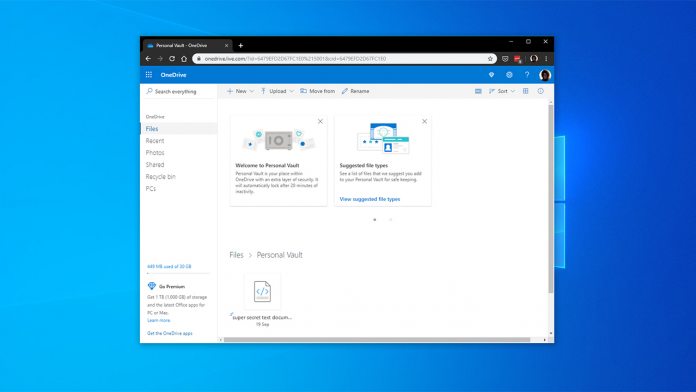If you’re wondering why having a 64-bit version of OneDrive is important, Microsoft explains it makes it easier to manage large files. Of course, this will depend on whether your version of Windows 10 supports 64-bit. “The 64-bit version is the right choice if you plan to use large files, if you have a lot of files, and if you have a computer that’s running a 64-bit version of Windows,” Microsoft’s Ankita Kirti says in a blog post. “Computers running 64-bit versions of Windows generally have more resources – such as processing power and memory – than their 32-bit predecessors. Also, 64-bit applications can access more memory than 32-bit applications (up to 18.4 million Petabytes).”
Better Late than Never
Until this announcement, all Windows 10 devices ship with a 32-bit OneDrive app pre-installed. When Apple moved to 64-bit with macOS High Sierra 10.13.4 in 2018, OneDrive transition to 64-bit on the platform. It was assumed Microsoft would quickly following with a version for Windows 10, but that never happened. The company says it recognizes a lot of time has passed leading to this release. “We know this has been a long awaited and highly requested feature, and we’re thrilled to make it available for early access,” says Kirti. In the future, you can check which version of OneDrive you are running by heading to the “Help & Settings” icon in the app and heading to the “About” section. You’ll find version information under “About Microsoft OneDrive”. Tip of the day: Having problems with pop-ups and unwanted programs in Windows 10? Try the hidden adware blocker of Windows Defender. We show you how to turn it on in just a few steps.