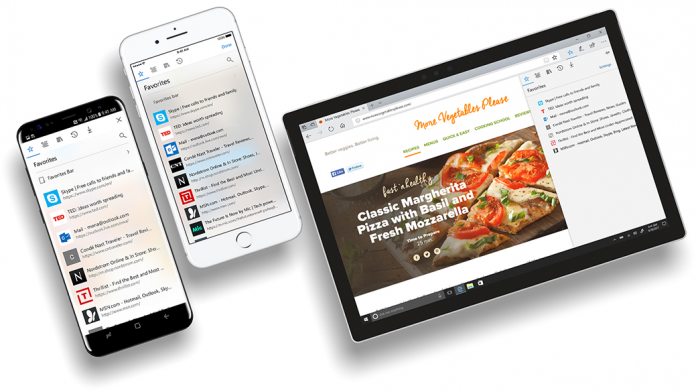The most innovative its Microsoft’s Visual Search, which lets users upload an image to the web to find information. On the surface, it sounds similar to features that have been in Google for years, but it has some interesting new ideas. With it, users can scan QR codes, find contact information, identify landmarks, and more. It draws closer parallels to Google Lens, which recently got an iOS release.
Paste and Go for iOS
This build also introduces Paste and Go, which many will be familiar with from rival browsers. It lets users quickly paste and search for text in their clipboard, speeding up the process. Thankfully, it’s not limited to Bing, with support for any search engine set as default. Finally, some additions are coming for those with a work or school account. The latest beta enables support for Timeline, meaning you’ll see mobile Edge activity on your desktop. You can also access intranet sites securely without being on the school or corporate network. As usual, you have to be enrolled in Testlflight to try these features, but they usually roll out to the general public after a couple of weeks. [appbox appstore id1288723196]