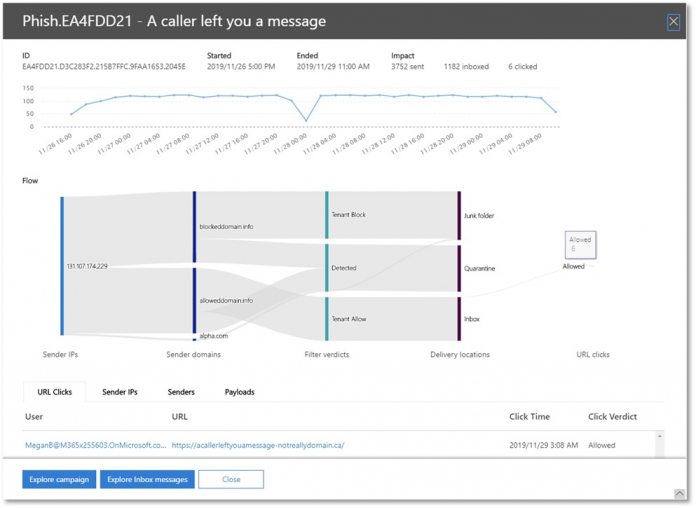If you’re unfamiliar with ATP, it is an email filtering service that protects emails in real time. The paid subscription is available in Office 365 as an add-on. With Campaign Views, Office 365 customers can see a complete view of all malicious email phishing campaigns that are within an inbox. Until now, Oganizations limited to only seeing details about an individual malicious email. Microsoft says the concept behind the feature is to provide more security to admin teams. With an overview of phishing attacks, companies can get a broader idea of what methods attackers use. With the information, security teams can add protection to their organization.
Features
Among the abilities of Campaign Views:
When the campaign started The campaign’s sending pattern and timeline How big the campaign was How many users fell prey to it A list of IP addresses and senders used to orchestrate the attack Which messages were blocked, ZAPped, delivered to junk or quarantine, or allowed into the inbox See all the URLs used in the campaign See if there are users who clicked on the phishing URL
Microsoft says for the feature it leveraged “machine learning, advanced heuristics, rich detonation capabilities, targeted capabilities to spot business email compromise, and massive security intelligence sources that come together during mail-flow as well as after email delivery.” Campaign Views is currently available in public preview for the following Office 365 versions: Office 365 Advanced Threat Protection Plan 2 Office 365 E5 Microsoft 365 E5 Security Microsoft 365 E5