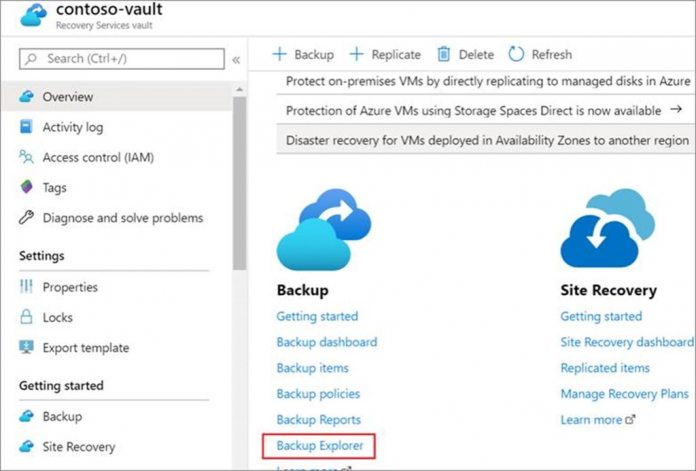However, to start off in preview form, Backup Explorer is limited to Azure virtual machine backups. Microsoft points out Azure workloads support will arrive soon. Microsoft constructed Backup Explorer using its Azure Monitor Workbook. This is a part of the cloud platform that gathers metrics, text, and parameters into a single place. Through the Resource Graph tool, the tool can also access querie executions from Azure Portal. “Backup Explorer is a built-in Azure Monitor Workbook enabling you to have a single pane of glass for performing real-time monitoring across your entire backup estate on Azure,” Microsoft says.
Details
Users can also see resources that have not been configured for backup in the overview of backups. Service providers using Azure Lighthouse for managing their cloud services for customers can leverage Backup Explorer to show their backups across tenancies. Furthermore, its possible to have the backup reports exported to an Excel file. Alternatively, they can be to be pinned to the Azure Portal home. “The at-scale views and deep drill-downs are designed to aid you in getting to the root cause of a backup-related issue,” the announcement explained. “Once you identify an issue, you can act on it by seamlessly navigating to the backup item or the Azure resource, right from Backup Explorer.” Currently in preview, Backup Explorer does have some important limitations. For example, virtual machine backups are only viewable over the past seven days. Microsoft will be removing barriers and adding more support in the coming months.