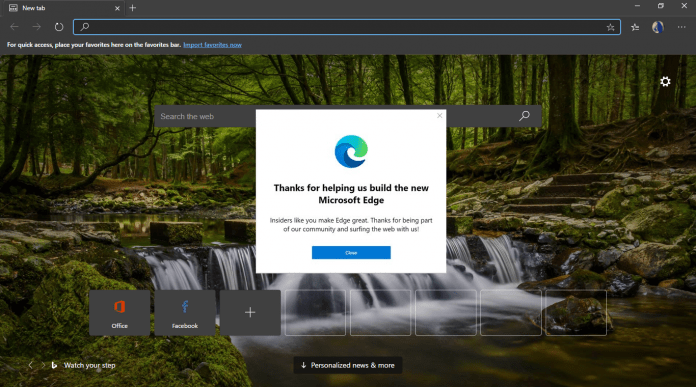If you take a look at the new Chromium Edge logo, Microsoft has designed it based on a wave. Referencing surfing is logical considering that’s what users will be doing on the browser. With its SURF game, users can surf Edge and complete tasks to win. Many people have said they are unable to find the Easter Egg and play the SRUF game. If you are one of those users, follow the steps below to enable the title. Remember, SURF only works in Canary builds of Chromium Edge. Step 1: To find and play SURF, go to Edge Canary and visit any website you choose. When on the site, click the collection icon in Edge and create a new collection under the title “Microsoft Edge”. Some users may not see the Collections icon. If you are one, type “edge://flags#edge-collections” into the address bar. Step 2: When a new collection has been created, click add current page to add a website into the collections tab. Right-click on the new selection and choose “edit”. Remove website text and replace it with the word S.U.R.F. Step 3: Move the F. to the R. and drag it down to open the SURF game. Now a page will open under edge://surf which can be selected to launch the game.
Alternative
It is worth noting some users have told me that they can simple type edge://surf into Chromium Edge Canary build 80.0.320 and pressing the down arrow key to launch the game. However, we have been unable to replicate this path.