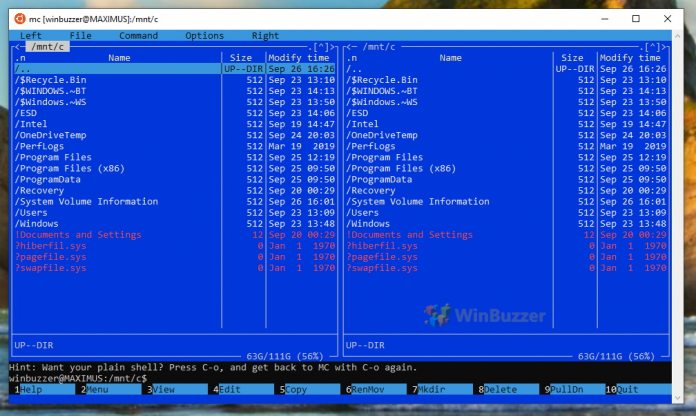At Build 2020 today, Microsoft made some big announcements regarding Windows Subsystem for Linux (WSL) 2. Leading the changes, Microsoft revealed hardware acceleration for WSL. This addition means users can now run Linux GUI applications on Windows 10. Elsewhere, the update includes support for GPU compute workflows. Linux tools can now tap into GPUs on Windows PCs to allow the hardware acceleration when developing apps. Support for GUI applications also allows users to open a WSL instance and run it like a Linux app in Windows 10. Importantly, this change removes the need to use a third-party server. Microsoft also announced plans to support an easier install process through the command “wsl.exe-install”.
All changes to WSL announced at Build 2020
“Added support for graphics processing unit (GPU) compute workflows allows Linux tools to leverage GPUs to enable hardware acceleration for many development scenarios, such as parallel computation and training machine learning (ML) and artificial intelligence (AI) models. Support for Linux graphical user interface (GUI) apps will enable you to open a WSL instance and run a Linux GUI app directly without the need for a third-party X server. This will help you to run your favorite apps in a Linux environment such as an integrated development environment (IDE).
WSL will soon support a simplified install experience by running the command ‘wsl.exe – install,’ which will make it easier than ever to start using Linux apps on Windows.”